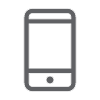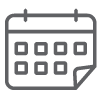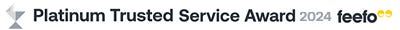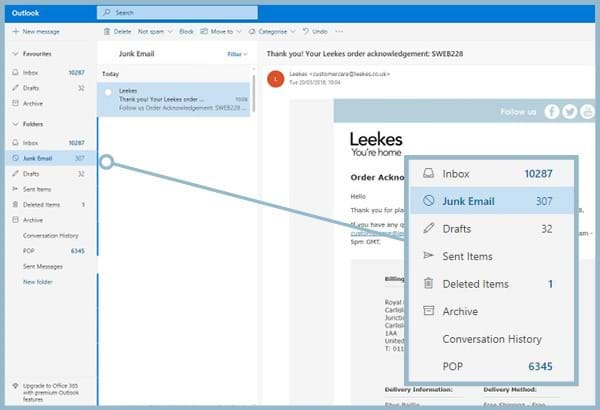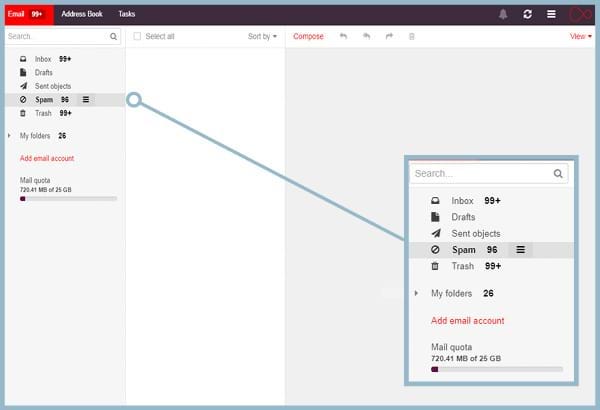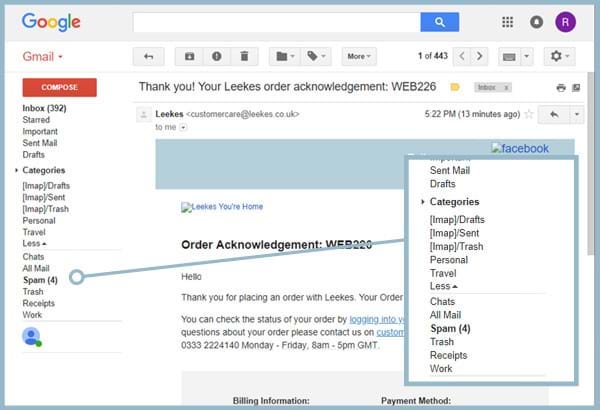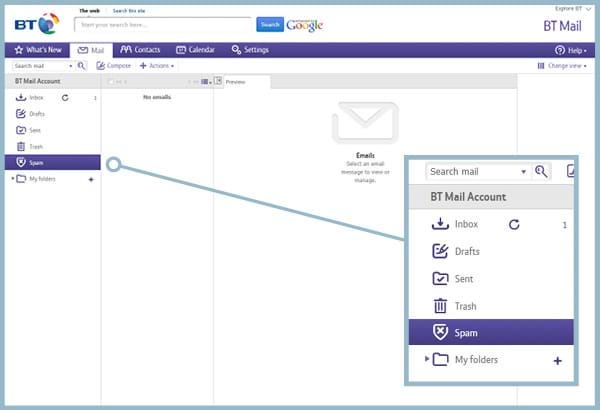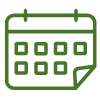Why choose Leekes?
Whilst we make every effort to make our email as deliverable as possible, it is becoming increasingly difficult for email providers to distinguish between genuine emails and spam. With tougher guidelines and filtering systems some mail will end up in your service providers’ spam folder and will need to be approved to be received in your inbox. We have compiled some brief instruction for some of the popular email providers below to help you find any missing emails from us.
Click the tab below of your email provider to see instructions